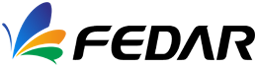Today, Fedar Textile Printing will introduce to you how to maintain the digital printing machine in winter, which can save you a lot of maintenance costs.
Ensure the cleanliness of the working environment
First of all, please close the doors and windows tightly to prevent the haze from damaging the room in the haze weather.
Furthermore, you need to pay attention to the daily maintenance of the equipment, wipe the equipment every day to avoid the accumulation of dust. After the equipment is finished working, the equipment can be covered with a dust-free cloth to reduce the intrusion of dust.
Finally, pay attention to the cleanliness of accessories.
1. Nozzle: The nozzle is the core component of the printing machine. You must be extra careful during daily cleaning and maintenance. First clean the moisturizing sponge with a cleaning fluid, and then soak the sponge with the cleaning fluid, and move the printer head back to the rightmost ink stack. And make the nozzle and moisturizing sponge tightly integrated, to avoid the sponge from being too dry to ensure the cleaning and moisturizing of the nozzle.
2. Guide rail: After turning on the power of the Fedar printing machine every day, let the trolley hit back and forth several times, the dirt in the guide rail slider will remain on the guide rail, repeat several times, and then use a paper towel or cotton swab to apply a small amount of alcohol to wipe the stain. In addition, it is recommended to use lubricating oil to maintain the guide rail once every two weeks, and wipe the guide rail with a cotton swab moistened with a little lubricating oil to ensure the smooth lubrication of the guide rail and the smoothness of the next use.
3, grating: This is also a component that many people easily overlook. The grating is a transparent film behind the small frame of the digital printing machine, which mainly plays a role in positioning. If the grating is dirty, there will be ghost images. Dip a cotton swab with an appropriate amount of alcohol for wiping. Clean both sides and do not use brute force.
Ensure the temperature and humidity value of the working environment
Winter, first of all means low temperature. The obvious effect of temperature drop on the digital printing machine is that the print head is prone to "clogging", which leads to broken lines and skipped stitches in printing. This phenomenon will be resolved after the nozzle is cleaned. This is because the viscosity of the ink increases as the temperature decreases, and the ink droplets condense on the nozzle holes.
At the same time, in winter, the temperature is low, and the relative humidity is also lower. Dry air can easily cause the digital printing machine to print edges and rub paper. In severe cases, it may cause damage to the nozzle and motor.
Therefore, we must pay special attention to the temperature and humidity values in the operating room. The suitable working temperature range of the photo machine is 18℃-30℃, and the humidity value is between 35%-65%. At the same time, in the winter environment, do not place the photo machine in an outdoor environment. If the temperature in the operating room of the photo machine is low, air-conditioning can be appropriately used for heating and humidification.
Pay attention to remove electrostatic interference
1. The ground wire must be connected before the equipment is working. Static electricity is easy to be generated when the equipment is running at high speed. When the static electricity is high, the equipment is easy to absorb dust and can easily cause damage to key components. Therefore, we must take the grounding problem of the digital printing machine seriously. .
2. Use a higher viscosity ink, the antistatic effect will be better. The principle is that the heavier the ink droplet of the Fedar printing machine is, the less the electrostatic effect will be. However, the influence of too high viscosity on the piezoelectric crystal of the print head remains to be explored.