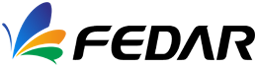The cold winter is here again, and the maintenance of digital printing machine nozzles has become a top priority. The temperature in winter will affect the operation of the nozzles. For example: the print head is disconnected when printing on the digital printing machine, and the printing is finished, and so on. So, what matters should be paid attention to in the use and maintenance of the nozzle of the digital printing machine in winter?
Precautions for the use of nozzles
●Without turning off the power switch and cutting off the main power supply, do not install or disassemble the circuit of the digital printing machine at will, otherwise it will damage the service life of each system and endanger the print head.
●Do not use brute force when changing or fine-tuning the nozzles during use. Replace or fine-tune the nozzles in accordance with the equipment manual.
●Do not mix two inks with different configurations during use. Different inks have different ratios of materials. The mixed use of two different inks will change the color and quality of the ink. Inks with poor quality will directly affect the printing effect. , And even cause the nozzle to block.
●Do not remove the print head from the digital printing machine and place it alone, especially in dusty places. Because the water contained in the ink will gradually evaporate, and drying the ink will cause nozzle clogging. If the nozzle is clogged, it should be cleaned before use.
●The nozzle cleaning fluid is corrosive to a certain extent. When using the cleaning fluid to clean the nozzle, it is recommended to take an appropriate amount of volume and introduce it into the nozzle for cleaning.
Precautions for cleaning the nozzle
●Manual cleaning should be carried out according to the steps in the operation requirements.
●When cleaning, you can put a thin rubber tube on the front end of the medical syringe, and fill it with a strictly filtered cleaning solution for flushing. When flushing, use a magnifying glass to carefully observe the nozzle hole. If there is siltation residue beside the nozzle hole, use a soft rubber product to remove it. The integrated print head that has been left unused for a long time blocks the nozzles due to the ink drying, and can be cleaned after soaking in hot water.
●Do not clean the nozzle with sharp objects, do not hit the nozzle, and do not touch the nozzle with your hands.
●Do not disassemble or install the sprinkler when it is energized, and do not touch the electrical contacts on the sprinkler with your hands or other objects.
●The print head cannot be removed from the digital printing machine and placed alone, and the print head cannot be placed in a dusty place.
Fedar digital printing machine adopts advanced intelligent nozzle cleaning and moisturizing device, providing safe and convenient nozzle cleaning and maintenance functions, and operation and maintenance are more convenient. Independently researched and developed the sprinkler head multi-column arrangement, matched with the fuselage to achieve super high cost performance, and more convenient after-sales maintenance.