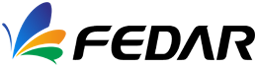How to Maintain Your Sublimation Printer Daily?
Daily Maintenance
Follow these daily maintenance steps to ensure the proper functioning of your digital printing machine:
- Grating: Check for dust stains on the grating and clean it with a white cloth dipped in alcohol if necessary.
- Filter: Regularly check for blockages and clean or replace the filter as needed.
- Ink Stack Cap: Keep the ink stack cap clean as it directly contacts the nozzle.
- Squeegee: Keep the ink stack cleaning unit and scraper blade clean and undamaged to maintain optimal squeegee effect.
- Ink Cartridges and Ink Barrels: Clean ink cartridges and waste ink barrels regularly to ensure smooth ink flow.
- Voltage Stabilizer: Equip each machine with a voltage stabilizer (3000W or higher) to protect it from power fluctuations.
- Ink: Ensure that ink cartridges have enough ink to avoid nozzle damage or blockage.
- Printing Platform: Keep the printing platform free from foreign matter to prevent nozzle scratches or damage.
- Nozzle: Regularly check for debris accumulation and clean the nozzle and its surroundings using a cotton swab and cleaning fluid.
- Ink Bag: Check for loose ink bags, especially after prolonged machine use.
- Transmission Part: Apply grease to the transmission part and regularly lubricate gear meshing positions, guide rail sliders, and ink stack lifting mechanisms.
- Circuit Inspection: Check power cords and sockets for signs of aging.
- Dryer: Regularly inspect the power supply and internal light tube of the dryer.
- Air Pump: Verify that the air pump maintains normal air pressure.
- Working Environment Requirements: Maintain a dust-free room with a temperature of 18°C-30°C and humidity of 35%-65%.
Environmental Requirements
Follow these environmental guidelines to create an optimal working environment for your digital printing machine:
- Ensure the room is dust-proof and free from smoke and dust. Keep the floor clean.
- Maintain a constant temperature and humidity environment, ideally between 18°C-30°C and 35%-65% humidity.
- Avoid placing any objects, especially liquids, on the surface of the machine.
- Position the machine on a flat surface and ensure materials are loaded level to avoid offsetting printed images.
- Avoid proximity to household appliances, large magnetic fields, and electric fields.