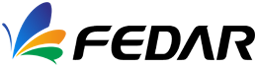How to Prevent Fedar DTF Film Printer Head from Clogging?
The best way to keep Fedar printer print head in best working condition is to do a good job of daily maintenance of Fedar printer print head, which will greatly reduce possibility of nozzle clogging. When print head of Fedar DTF film printer is slightly clogged, how to solve it?
1.First press PAUSE button to pause work of Fedar DTF printer to film printer, and then press PURGE button to move transfer printer head to leftmost capping station position.
2.Keep power supply of Fedar pet film printer turned on, and unplug all signal lines of liquid level sensor that connect auxiliary ink tank to head control panel.
3. Unplug ink supply tube (from auxiliary ink tank) on Fedar printer print head of Fedar pet film printer, and then use a glass syringe to draw a special cleaning solution to clean print head Method: use 40ml of cleaning solution each time, once every 10 minutes, a total of 3 to 4 times .
4. After cleaning, reconnect ink supply tube and signal line of liquid level sensor for Fedar transfer textile printer, and then resume previously suspended printing job.